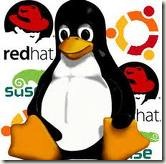
The background processes in Linux refer to the processes running in the background for a particular session which foreground processes are the ones which are currently being operated upon. The commands to manage the processes are as follows:
Show background jobs:
Use ‘bg’ command to display all the processes which are running in the background.
Sending the job to background:
Use ‘CTRL+Z’ for it.
# find / -ctime -1 > /tmp/changed-file-list.txt
# [CTRL-Z]
[2]+ Stopped find / -ctime -1 > /tmp/changed-file-list.txt
# bg
Bringing the job to foreground:
Use ‘fg’ command to bring the background job to foreground. You can use the job number to bring the desired job.
Display the current jobs:
Use ‘jobs’ command to display the jobs running in current session.
# jobs
[1] Running bash download-file.sh &
[2]- Running evolution &
[3]+ Done nautilus .
Kill a background job:
Use ‘kill’ command for this purpose. Use it with %job_number to kill the desired job. For example, if we want to kill the job # 2, we will use the following command.
# kill %2
What happens to the jobs when I close my session?
Well, the jobs are washed away by hup process of Linux when you close the session. What if I want to keep the jobs running even if I log out? In this case, we use the command nohup which ignores the hup signal in Linux and keeps the process running.